A Social Media Management tool that helps you capitalize
Most small businesses use social media as a marketing tool, and it’s easy to see why. Social media platforms like Meta, Twitter, Pinterest, and Instagram have billions of users combined. Having a cohesive social media presence allows businesses to speak to customers where they’re at.
With so many prominent platforms out there, managing multiple social accounts can be an absolute nightmare. After all, business owners would have to find the time and energy to log into multiple social media accounts, write a post for each, and schedule them as needed throughout the day. This is simply not feasible for many businesses that operate with a handful of employees. With that in mind, many small businesses turn to social media management platforms that let them create a comprehensive social media strategy they can manage all in one place.
Having myself acquainted with many top social media management platforms available today, I was particularly impressed with ‘Sprout Social.’ If you’re in the market for a platform that you as a solopreneur or your company can use to get ahead, keep reading to learn more.
WHY SPROUT SOCIAL?
Founded in 2010, Sprout Social is absolutely one of the best social media management tools for businesses and brands. In fact, business users are its main focus, and it currently has more than 30,000 world class brands. It provides social media management, marketing, customer care, data and intelligence, and employee advocacy solutions for leading brands and agencies, including some of the well renowned brands like Ticketmaster, Chipotle, Grubhub, Subaru, Zendesk and many more.
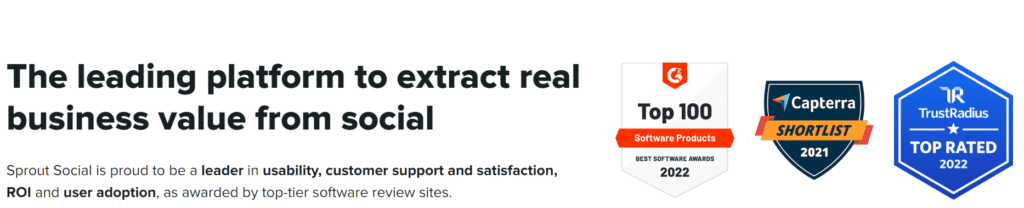
A feature rich social dashboard
No matter where you are within the Sprout Social app, the navigation menu makes it super easy to access the features you want. And there are a whole lot of them, including a social CRM for understanding and engaging your followers better.
As well as tools for publishing content, social listening, and engaging with your followers, Sprout Social allows you to run customer satisfaction surveys via Twitter. You can also boost Facebook posts from within the app.
Social Inbox & Engagement
Sprout Social’s Smart Inbox is a bit different from the interfaces of other social media monitoring tools.
Once you get used to it, though, you’ll likely wonder how you ever managed without it. That’s how I felt, at least! The Social Inbox shows all your messages, with a handy icon indicating which site they’re from. You can interact with each message just as you would on the web. That means you can favorite tweets, like Facebook messages, retweet and share, and use private messaging on your social media accounts.
Social Listening
Good news: if you’re looking to use Social Sprout as a Twitter hashtag tracker, you’re covered.
The Sprout Social media monitoring functionality lets you easily create a Twitter search via the dashboard, and see what’s happening in the topics that matter to your business or brand.
You can monitor words, phrases, hashtags, mentions, and more, plus you can create complex queries. This looks like a useful tool for brands who want to fine-tune their social media listening, so it’s a bit irksome as there is an additional charge for other platforms.
PUBLISHING & SCHEDULING POSTS
When you go to the publishing interface, Sprout Social works like many other social media management tools. You choose your social media accounts, add your link, and get an instant preview of how it will look in the pane on the right of your screen. This works beautifully for all platforms. Once you’ve finished editing your social media post, you can schedule it, schedule and duplicate it (creating a new post for other social networks), or schedule it and return to the compose window.
BONUS: VIRAL POST FEATURE
Sprout Social has another neat feature for publishing. The app can automatically post your content at the time when it predicts your content will get most engagement via the ViralPost feature.
Full disclosure: this takes a bit of work to find. Once you set up posting times for each social network, go to the settings for the queue, and enable ViralPost. Choose how often you want the posts to go, and just leave Sprout Social to do its thing.
Review
In summary, Sprout Social is certainly one of the best Social Media Management Tools that I have come across till date. I do agree & understand that there is certainly no social media tool that is 100% perfect in the market & Sprout Social is no different. However, for what Sprout Social offers in terms of ease of managing social accounts, staying socially active, building brand presence, monitoring active listening & providing phenomenal customer support goes far beyond any minor limitations.
Listed below are the experiences of other professionals who have used Sprout Social.
